7 Best Ad Blockers for Chrome
Online ads walk the fine line of being a useful guide, directing users toward valuable products and services, yet they also possess the propensity to be intrusive, disruptive, and encroach upon the user experience. Recognizing the burgeoning annoyance caused by intrusive ads, ad blockers have risen to prominence as a solution that empowers users to take back control.
Ad blockers, in essence, provide users with the ability to filter out unwanted ads, creating a more streamlined and enjoyable online experience. These tools range from browser extensions to standalone applications, allowing users to tailor their ad-blocking preferences according to their specific needs.
Ad blockers are not merely a reaction to the rise of online ads; they represent a demand for a more balanced and user-centric digital environment. These exterminators are both a savior and the center of much controversy. Let’s delve deeper into it.
What are ad blockers?
Ad blockers, such as plugins or browser extensions, function as digital gatekeepers, altering or eliminating advertising content while a webpage is being loaded. These vigilant tools scrutinize the website’s scripts, cross-referencing them with a pre-determined list of sites and scripts earmarked for blocking.
If any undesirable elements are detected, the ad blocker takes swift action, effectively shielding users from intrusive ads and fostering a more seamless browsing experience.
How does ad blocking work?
Ad blocking works by intercepting and filtering out elements of web content that are associated with advertising. Here’s a step-by-step explanation of how it generally works:
- Ad blockers detect web elements associated with ads as the webpage loads.
- They compare these elements to predefined lists or rules.
- If a match is found, the ad blocker blocks or removes the ad-related content.
- Users can customize ad blocking preferences.
- Ad blockers enhance privacy by blocking tracking scripts.
There’s a balance to be struck between ads and user experience and supporting online content creators.
What do ad blockers do?
Ad blockers provide benefits such as a cleaner browsing experience, improved performance, and enhanced privacy.
Here’s a step-by-step explanation of how ad blockers work and what they do :
- Detection
When a user visits a webpage, the browser requests various resources like images, scripts, and stylesheets from the server.
- Comparison
Ad blockers analyze these resources and compare them against a list of ad-related URLs, scripts, and other elements.
- Blocking
If the ad blocker finds elements that match its predefined criteria for blocking, it prevents those elements from being displayed or executed.
- Page modification
In some cases, ad blockers modify the webpage’s code on the fly, removing ad-related elements or replacing them with blank spaces or placeholders.
- User customization
Many ad blockers allow users to customize their blocking preferences. Users can choose to block certain types of ads, whitelist specific websites, or create their own rules.
- Privacy and security
Ad blockers often block tracking scripts and prevent advertisers from collecting user data without consent, enhancing user privacy and security.
- Performance
By blocking ads, ad blockers can improve page loading times, reduce data usage, and enhance overall browsing performance.
How do ad blockers affect publishers?
In the rapidly evolving digital ecosystem, publishers heavily reliant on website and app monetization face a formidable challenge as ads erode their profits. Ad blockers, initially empowering users to filter out intrusive ads, present a dual-edged paradigm. That’s one reason for the growth of walled gardens in the ad tech industry.
For publishers, coexistence with ad blockers involves focusing on high-quality, non-intrusive ads, adhering to industry standards, and diversifying revenue streams. A collaborative approach between ad blocker developers and publishers, along with innovation in content delivery, holds the key to a more balanced and user-centric digital advertising landscape.
Google’s paradoxical move: Launching AdBlock for Chrome
Google’s introduction of an ad blocker within its Chrome browser marked a significant industry development, considering Google’s prominent role in the ad tech landscape. it signifies Google’s acknowledgment of the need for a better user experience and a cleaner ad ecosystem.
While some might view this move by Google as a potential threat to publisher earnings, it’s crucial to recognize that Google operates as both a platform and a tool, simultaneously offering technologies that can enhance ad revenue for publishers and provide a higher return on investment (ROI) for brands.
What are the benefits of ad blockers for publishers?
Interestingly ad blockers help build a lucrative environment for publishers. The benefits extend beyond users, with significant advantages for publishers as well.
Here are some potential ways in which ad blockers can benefit publishers:
- Improved user experience
Ad blockers remove intrusive and disruptive ads, creating a more enjoyable and engaging user experience. This can lead to higher user satisfaction, increased page views, longer website visits, and an impact on other important metrics that publishers should track.
- Incentive for better ads
Ad blockers push publishers to rethink their ad strategies. Faced with the challenge of ad blocking, publishers may focus on creating high-quality, non-intrusive ads that users find more acceptable, leading to a better overall advertising ecosystem.
- Faster loading times
By blocking resource-heavy ads, ad blockers can help websites load faster. Faster load times contribute to reduced bounce rates and improved user retention.
- Higher ad value
Since ad blockers filter out many low-quality ads, the remaining ads have a better chance to stand out. This can result in increased demand for premium ad placements, potentially leading to maximized revenue per ad.
- Encouraging industry standards
Ad blockers promote adherence to industry standards for ad formats and user experience. This ensures that publishers balance their ads and user experience making them less intrusive and more respectful of user preferences.
- Premium content models
Some publishers may adopt premium content models and build paywalls, offering ad-free experiences or exclusive content to subscribers. Ad blockers can encourage this transition, diversifying revenue streams and reducing dependency on traditional ads.
- Generative AI
Publishers and advertisers can leverage generative AI to align with the changing standards of digital advertising as well as combat ad blockers. While ad blockers focus on blocking ads, trackers, and disruptive elements, generative AI could potentially be used by advertisers to create more engaging, personalized, and relevant ad content.
Do ad blockers block third-party cookies?
Typically, ad blockers focus on blocking third-party content, including third-party cookies. The primary aim is to enhance privacy, reduce tracking, and improve user experience by preventing unwanted elements, such as ads, trackers, and scripts, from loading on web pages.
- They block third-party cookies
Ad blockers often include features to block third-party cookies specifically to counteract cross-site tracking and improve privacy for users. This aligns with the broader goal of ad blockers, which is to create a more user-centric online environment.
- They limit cookie usage
Some ad blockers might allow users to manage or control first-party data collection, providing options to delete or block cookies if users choose to do so. This feature gives users more control over their privacy preferences.
In summary, while ad blockers aim to improve the user experience and protect privacy by blocking unwanted elements, including ads and trackers (which often use third-party cookies), they do not use third-party cookies themselves. Rather, they counteract the use of third-party cookies by preventing them from being utilized for tracking and ad targeting purposes.
What is the role of ad blockers in a cookieless world?
The impending phase-out of third-party cookies is indeed shaping the digital advertising landscape, leading to increased reliance on first-party data and contextual targeting. While this shift will impact the traditional methods of personalized ad delivery, it doesn’t necessarily render ad blockers useless. The future of ad blockers in the cookieless world is still relevant and significant, albeit with some adjustments and evolving strategies:
- Focus on Intrusiveness
Ad blockers can continue to address user concerns about intrusive and disruptive ads. Even in a cookieless environment, there’s a need to prevent pop-ups, auto-play videos, and other disruptive ad formats that negatively impact user experience.
- Enhanced privacy protection
Ad blockers will remain crucial for protecting user privacy. While first-party data collection is less invasive than third-party tracking, users still value their privacy. Ad blockers can ensure that websites don’t overstep privacy boundaries, even if they use first-party data.
- Contextual targeting
Contextual targeting, based on the content of the webpage rather than user data, will gain importance. Ad blockers could potentially monitor contextual targeting practices to ensure they are respectful and relevant, while blocking any attempts to misuse this strategy.
- Balancing monetization and user experience
Publishers will continue seeking website monetization strategies, and ad blockers can play a role in maintaining a balance between generating revenue and providing a positive user experience. Ad blockers may need to adapt to allow non-disruptive, relevant ads that adhere to industry standards.
- Innovative approaches
The future of ad blockers lies in innovative approaches to ad blocking. This could include more advanced technologies, machine learning, and adaptive methods that evolve to counter new advertising techniques while still respecting user preferences.
- User empowerment
Ad blockers can continue to empower users by providing tools to control their online experience. This includes features to manage first-party data sharing, customize ad preferences, and maintain a high level of control over their browsing environment.
What are the top 10 ad blockers for users?
- uBlock Origin
uBlock Origin is a free and open-source yet powerful ad blocker that efficiently filters out ads and trackers. It’s known for its low resource usage, making it an excellent option for users who want to maintain fast page loading times. uBlock Origin’s advanced features allow users to create custom filters and lists, providing a high level of control over their ad-blocking experience.
- AdBlock
AdBlock is one of the most popular ad blockers, offering a seamless browsing experience by effectively removing intrusive ads, pop-ups, and banners. It also allows users to whitelist specific sites and customize their blocking preferences. AdBlock’s user-friendly interface and consistent updates make it a trusted choice for millions of users.
- AdGuard
AdGuard is more than just an ad blocker; it’s a comprehensive tool for blocking ads, trackers, and even protecting against malicious websites. It’s known for its robust privacy features, including phishing protection and blocking of malicious URLs. AdGuard offers a range of customization options, making it suitable for users looking for a comprehensive privacy solution.
- Ghostery
Ghostery is a privacy-focused ad blocker that not only blocks ads but also provides detailed information about the trackers on each website you visit. It allows users to see and control the trackers they encounter, providing transparency about online tracking. Ghostery empowers users to make informed decisions about their online privacy.
- Nano Adblocker
Nano Adblocker is a fork of the popular uBlock Origin, offering similar ad-blocking capabilities but with a focus on simplicity and efficiency. It’s designed to be easy to use while still providing effective ad blocking. Nano Adblocker is an excellent choice for users who want a straightforward ad blocker without sacrificing performance.
- Poper Blocker
Poper Blocker specifically targets pop-up ads, making it an essential tool for users frustrated with these intrusive elements. It’s designed to prevent pop-ups, overlays, and interstitial ads, creating a smoother browsing experience. Poper Blocker can be particularly helpful for users who encounter a significant number of pop-ups.
- AdBlocker Ultimate
AdBlocker Ultimate is an open-source ad blocker that promises to block all ads, including those that other ad blockers might let through. It’s straightforward and effective, without the need for complicated settings. AdBlocker Ultimate is a solid choice for users who want a no-nonsense ad-blocking solution.
Ad blockers, while initially seen as a challenge for publishers, have the potential to yield a positive outcome for both publishers and users. These tools, by enhancing the user experience through the removal of intrusive ads, can indirectly encourage publishers to prioritize the creation of high-quality content that aligns with user preferences.
This paradigm shift ensures that publishers focus on delivering valuable, engaging, and non-disruptive content, fostering a more harmonious relationship with their audience. By providing users with a more pleasant and streamlined online experience, ad blockers incentivize publishers to maintain industry standards and produce the best possible content, ultimately benefiting the entire digital ecosystem.
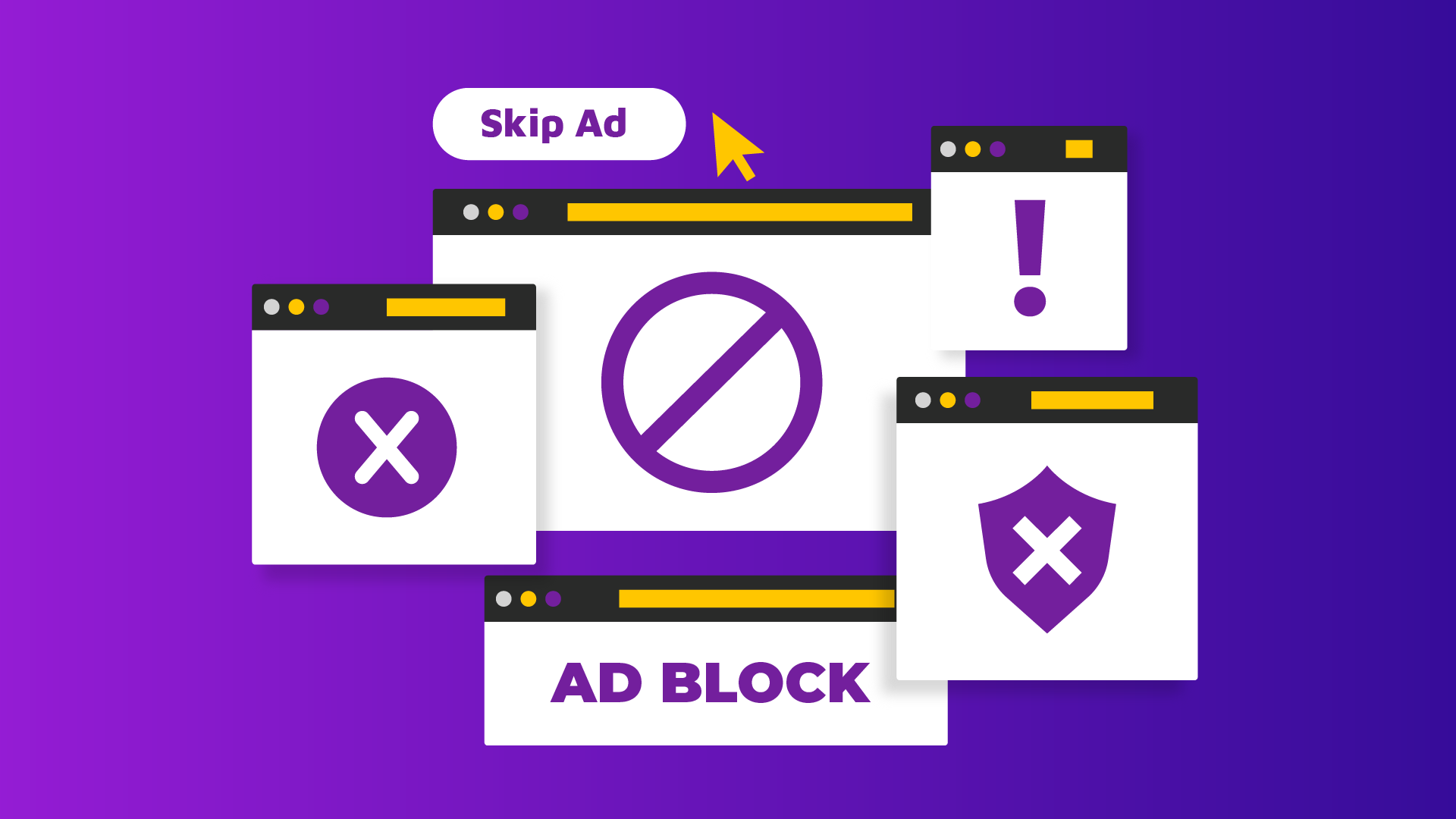



Leave a Reply